cavrnus
CAVRNUS is a co-presence collaborative workspace platform in the metaverse. Working across almost any platform; VR, AR, desktop, mobile, and web browser.
I joined the CAVRNUS team to aid in UX/UI and general creative needs. My work consisted of updating, redesigning, and creating full application flows, user interface improvements, social posts, website updates, and a reimagining of a redesign of the entire application.
Art direction
Working with a 3D artist I art directed two new spaces for the platform. An auditorium that can be used for large presentations and demonstrations as well as a smaller conference room for more intimate meetings and presentations.
Tools User interface redesign
In app tools menu redesigned with custom made iconography. This is just a small sample of the entire breakdown of all of the tool items and all of their submenus. The proposed redesign reduces the screen area needed to display the menu and all of the submenus for each tool. In VR and AR this allows more of the screen to stay visible and not occluded by menus.
Desktop UI redesign
Main toolbar





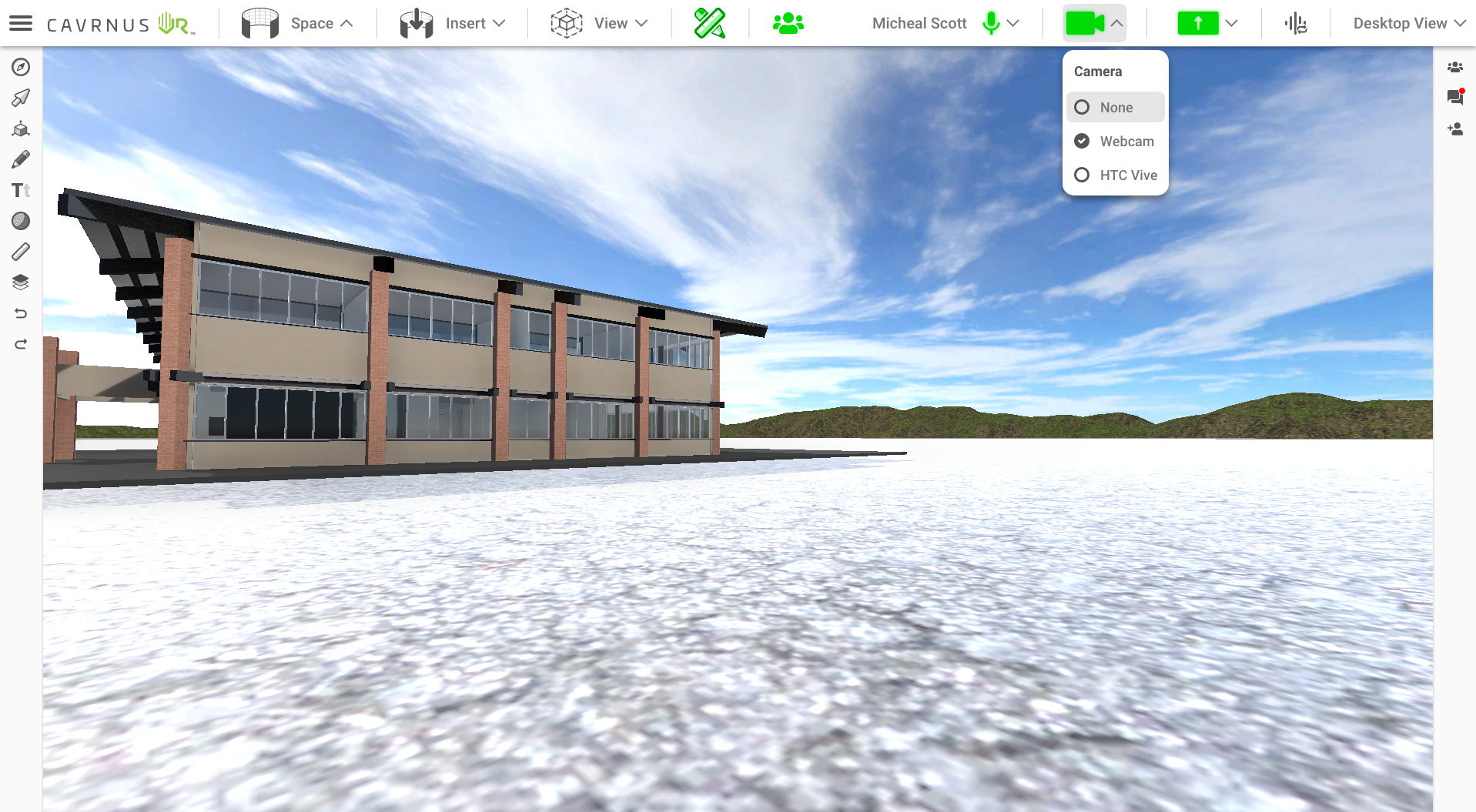

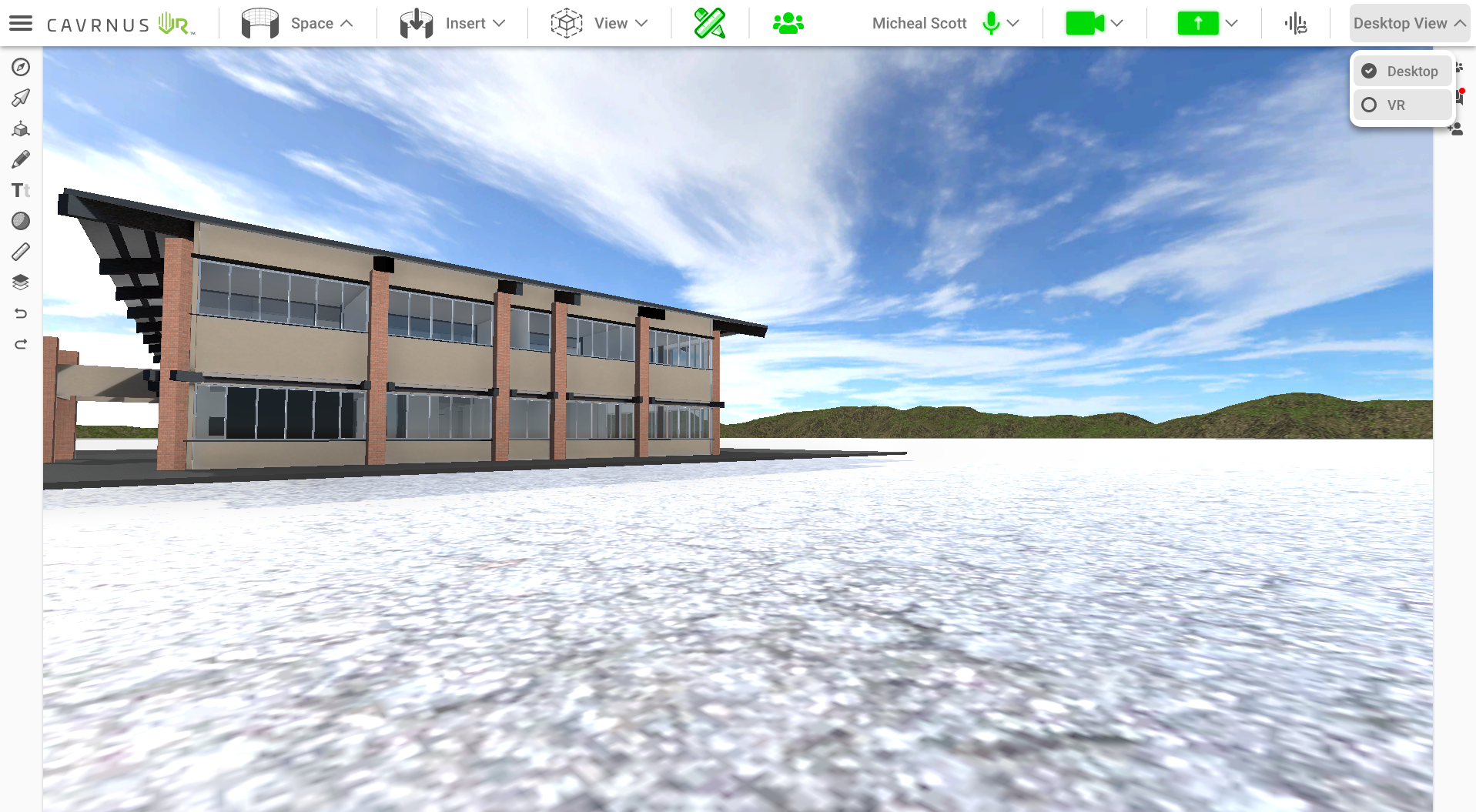
For the desktop UI a friendlier and more refined interface was created. Utilizing custom made icons and a more uniform styling the over all design is more balanced and easier to navigate.
Application frame






Following the toolbar update, the frame of the application was also overhauled with similar design enhancements. The most important update was the way in which the active view area is handled. When any of the side menus expand inwards the center view area reduces in size proportionally so that nothing is covered up by the menus.
The other enhancements of note are the user panel, where icons have been added for quick actions like mute, expand, and a submenu with additional features. An integrated chat and invite menu was also updated for quick use without losing focus on the main workspace area.
Spaces Menu


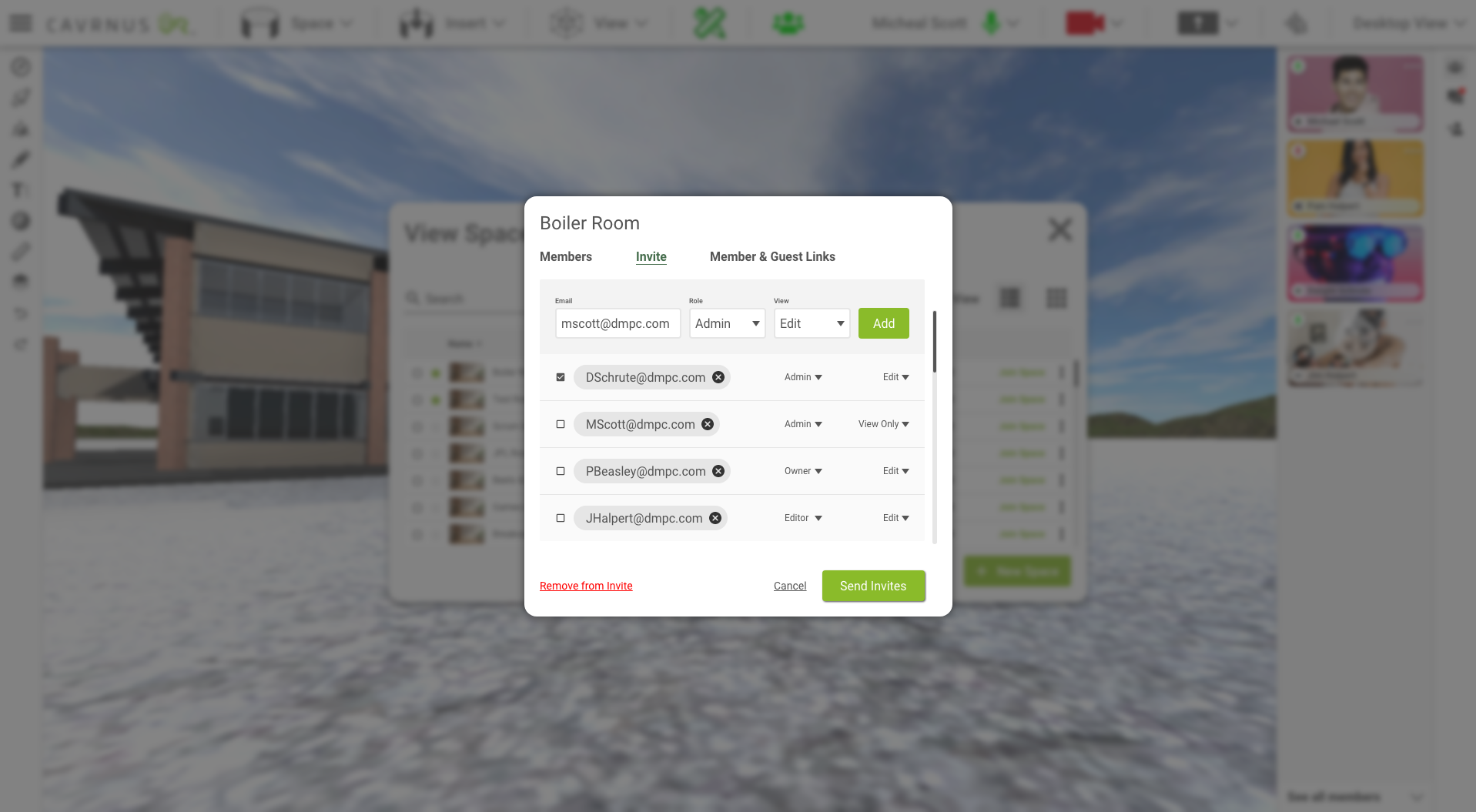

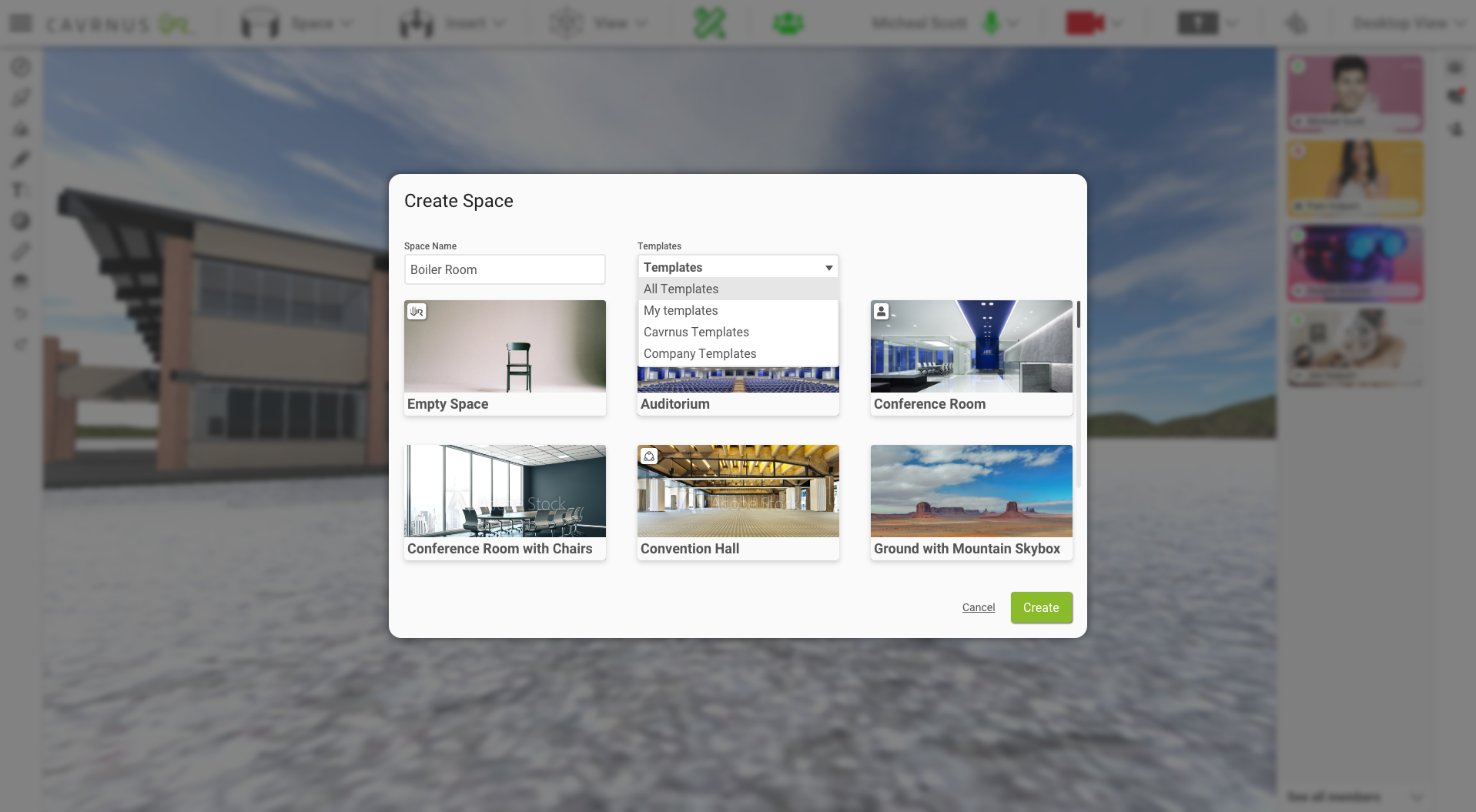
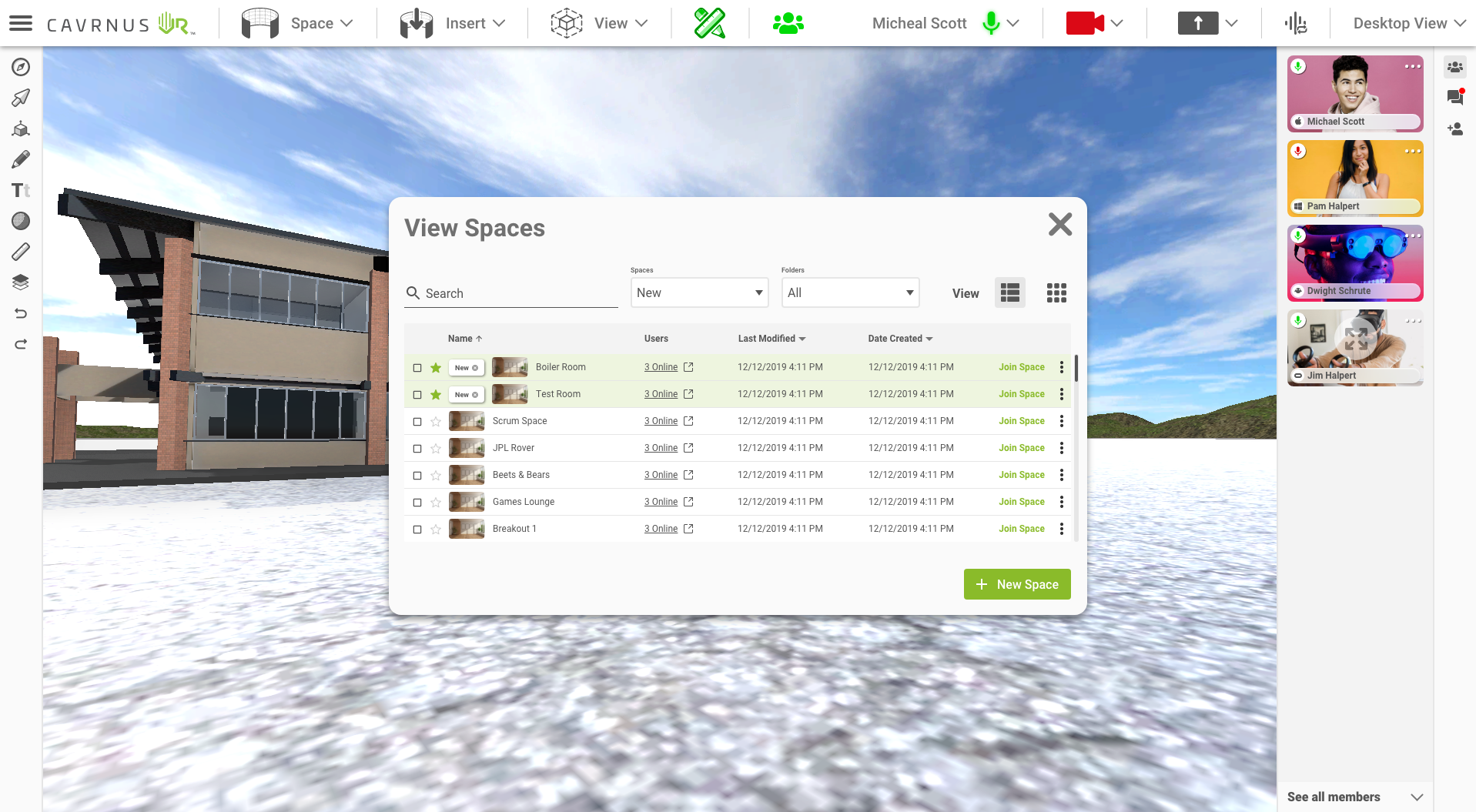
A more powerful modal menu was also designed in the same style. This menu is used to view, select, and create new work spaces. The original design was just limited to the creation and selection of spaces, the redesign now includes space management as well as user management for each space. An admin can now with just a few clicks, batch invite, uninvite, see who is currently using the space, change the status of a space, change the role of users in the space, and delete a space.
VR Main Menu redesign
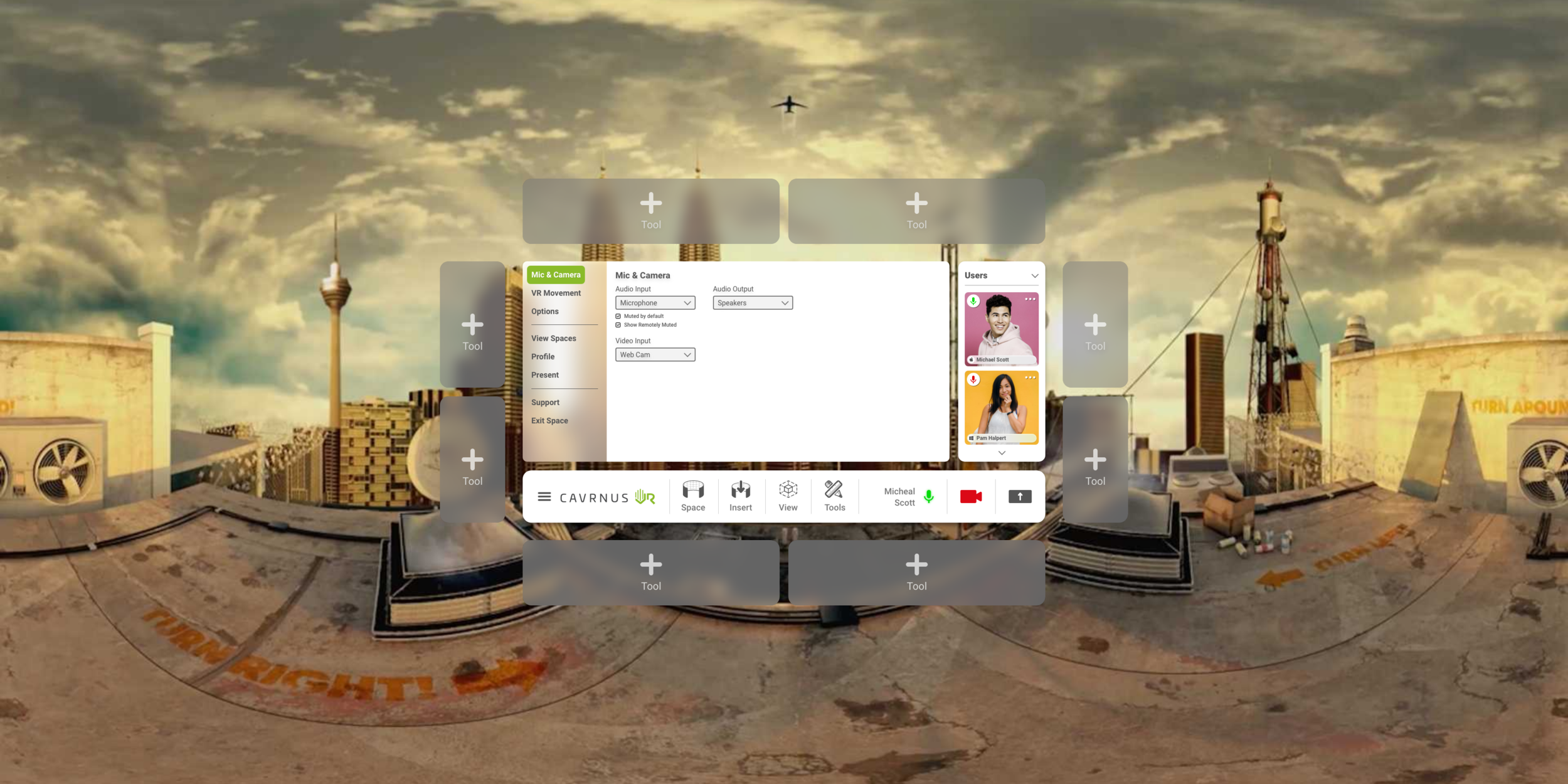

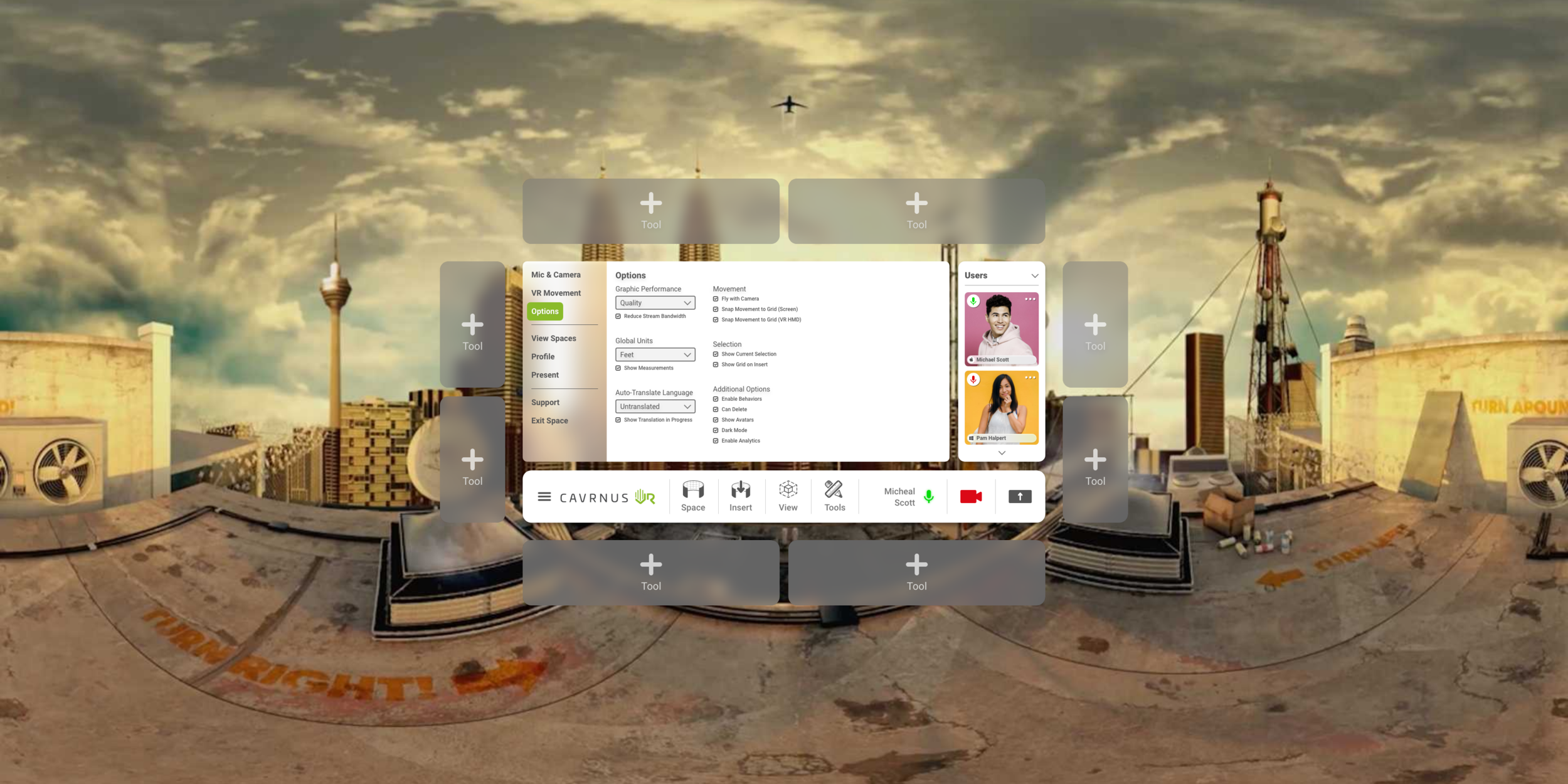

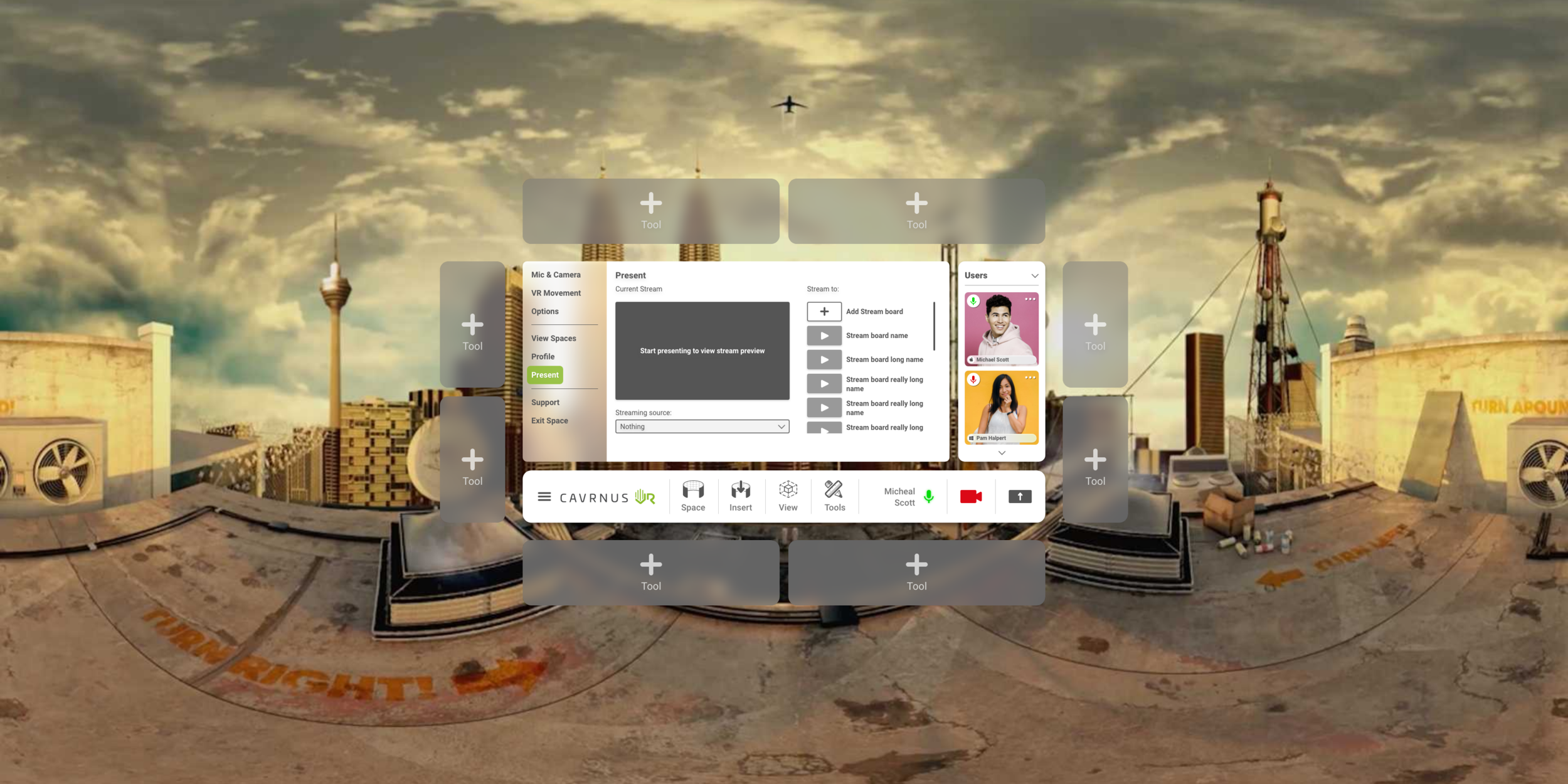
The VR menu also received a reskinning as well as several functional upgrades. Apart from the aesthetic updates to bring the look and feel inline with the desktop version menu, items and options have been reorganized in a more intuitive manner. The main toolbar has been incorporated for quick access to important features like screen sharing and tools. Another major improvement is the introduction of docking areas. On the top and bottom and left and right users can click and ad specific tool that will follow them through their VR experience. This level of customization is geared to let the user set up their own experience for their own particular use case.
Application management




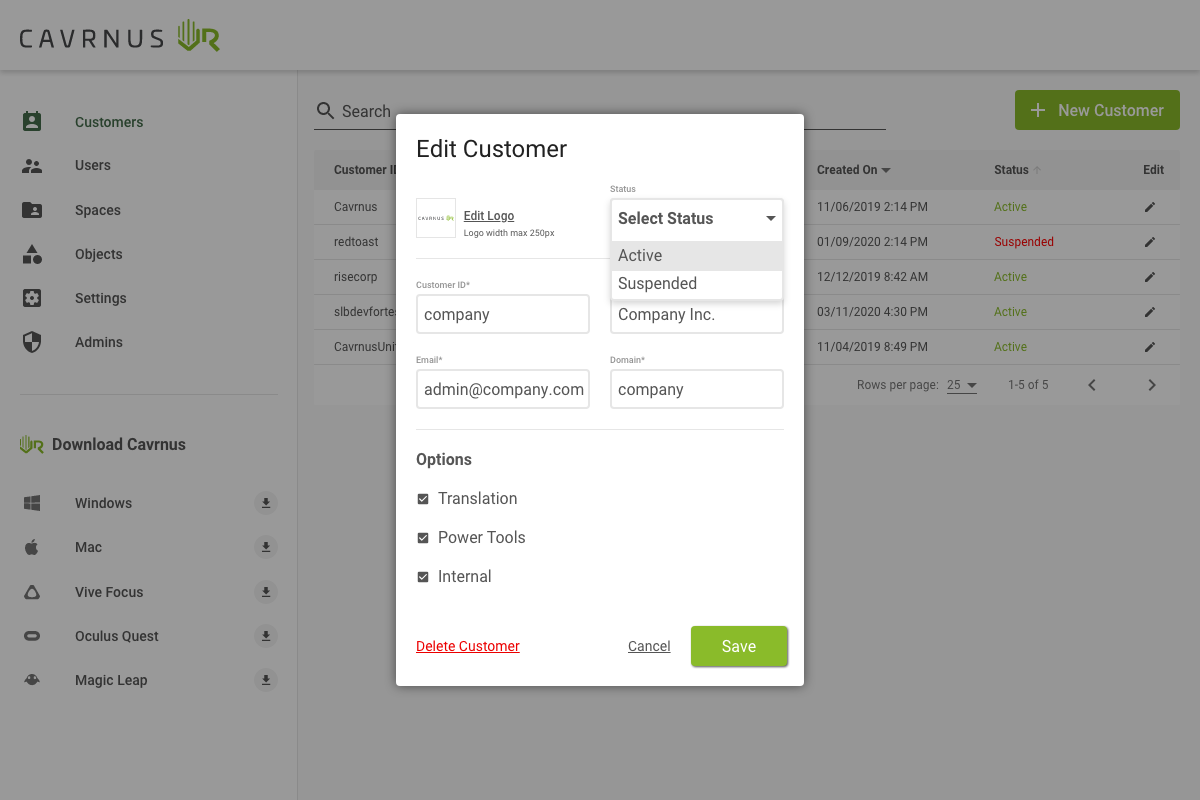



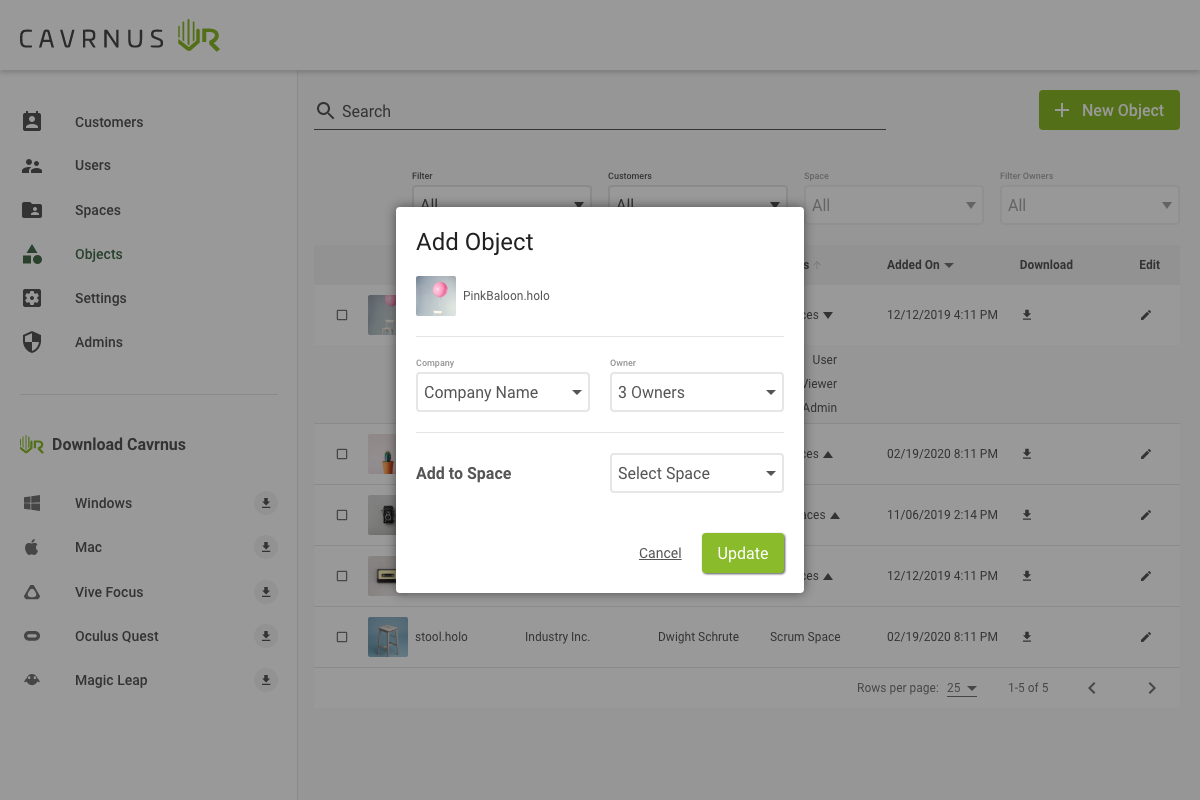


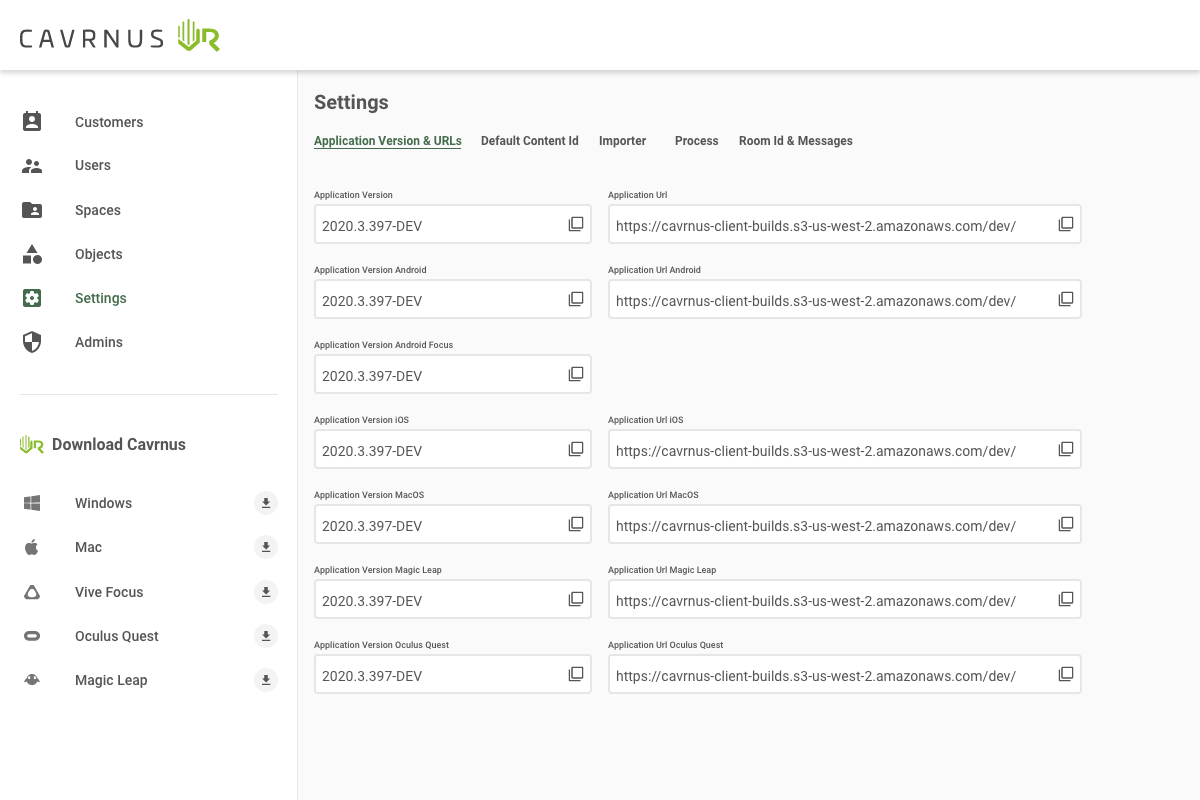
One of the largest tasks I undertook was the UX and design of the management tool used to handle every aspect of the application from a web view. This powerful tool is divided into several sections based on the user level- basic user, admins, and CAVRNUS admins.
On the most basic level as a regular user, you are just managing your own data. Profile information and asset management. From the spaces, you created to items you have uploaded to space. As an admin or CAVNUS admin, you have much more fine controls and power. You control every aspect of the application from users, roles, spaces, objects, permissions, and licensing.
The biggest challenge I came up against was thinking through and organizing what ended up being over a hundred screens that were interconnected and needed to be designed with particular user roles in mind.

